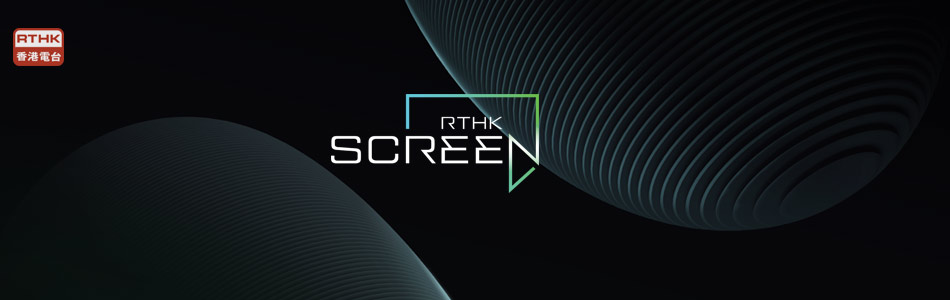Q1. What is RTHK SCREEN? RTHK SCREEN is created by the New Media Unit of RTHK. With this app, you can watch RTHK TV 31, TV32, TV33, TV34 and TV35 programmes live webcast on the internet. It also offers video-on-demand, downloaded and programme subscription. Q2. What are the system requirements for RTHK SCREEN?
Operating system: iOS 11.0 or later, Android 6.0 or above **Please note the operation systems listed below are not official Android Systems, which may have compatibility issues with RTHK SCREEN and the app's functionality cannot be guaranteed: Q3. Is RTHK SCREEN free?Yes, RTHK SCREEN is completely free and available to all iOS and Android users. Users may download it for free at iTunes App Store or Google Play. RTHK does not charge any fees for it. While RTHK SCREEN is a free service, data transmission fees may be incurred for receiving/ transmitting data through mobile devices, and such function may be not applicable for your monthly plan. Please consult your mobile phone network on the actual fee arrangement before using the application. Q4. Where can I download RTHK SCREEN?Users may download it at iTunes App Store or Google Play. Q5. What is “Subscription”? Simply click on the function, you can have all your favourite programmes subscribed and stored in the “My Subscriptions” column. You can make a playlist of your favourite programmes for easy watching. Q6. Can I share my video with my friends in social networks?Yes, you can certainly share your favorite video in RTHK SCREEN with your Facebook friends, Twitter followers, email recipients and more. Just click on the sharing button at top right corner of each “Episode”. Q7. The player sometimes gets buffered or unsmooth. What’s wrong?The internet connection may be unstable or inadequate in speed. Please check the condition of internet access of your device. You can even enquire about the network issues from your Internet Service Provider (ISP). Q8. May I download videos from RTHK SCREEN?Except for some programmes which are not available for download, users can click the “Download“ button on the episode page to download the episode to “My Downloads“ in the app, so that users can watch it anytime.
Q9. How long can users watch RTHK SCREEN's programmes?Users can watch episodes up to 6 months after the premiere.
Q10. How can I find out the live broadcast time of a programme?Users can access the “Webcast Guide“ and dial the days left and right to see the live webcast time of RTHK TV programmes in the past two weeks, this week and next week.
Q11. How do I access other pages?Users can press the menu button in the top right corner and select the page they want to access.
Q12. Whom can I contact if I have other ideas or queries about RTHK SCREEN?Our support team can be contacted at any time if you have any ideas or problems. Just send an email with a detailed description of the issue. It is great if you can let us know what device you use to watch to RTHK SCREEN and what exactly the issue is.
Email: webmaster@rthk.hk |